반응형
github respository에 git push -u origin master를 했을 때 아래와 같이 자꾸 로그인을 요청하는 경우 해결 방법 정리.
repository주소를 https로 받아서 처리하던 경우에 프로토콜을 ssh로 변경하는 방법이다.
이 포스팅은 리눅스 사용자를 위해 작성되었다.
(master)$ git push -u origin master
Username for 'https://github.com': username
Password for 'https://username@github.com': *******방법은 두 가지 경우가 있다.
- ssh키를 이미 알고 있거나 있는지 잘 모르겠으니 확인해봐야겠음.
- ssh키가 확실히 없음. 새로 만들어야겠음.
1번부터 설명하겠다.
1번. SSH키 있는지 확인하기
- 터미널을 연다.
ls -al ~/.ssh를 입력하여 SSH키가 이미 있는지 확인한다.$ ls -al ~/.ssh # Lists the files in your .ssh directory, if they exist- 이미 공개 SSH키가 있는 경우 리스트가 뜰 것이다. 디폴트로 설정된 파일명은 다음과 같다.
- id_rsa.pub
- id_ecdsa.pub
- id_ed25519.pub
만약에 없다면 2번으로 넘어가자.
2번. 새로운 SSH키 만들기
- 터미널을 연다.
- 아래 텍스트를 붙여넣기 한다. Email주소는 변경하길 바란다.
ssh-keygen -t rsa -b 4096 -C "your_email@example.com"아래와 같은 메시지가 뜰 것이다.
> Generating public/private rsa key pair.
"Enter a file in which to save the key,"라는 메시지가 나오면 엔터키를 누르면 된다.
그러면 디폴트 경로로 설정이 된다.
> Enter a file in which to save the key (/home/you/.ssh/id_rsa): [Press enter]
다음으로는 암호를 입력하라고 뜨는데, 암호를 확인까지 두번 입력하면 된다.
> Enter passphrase (empty for no passphrase): [Type a passphrase]
> Enter same passphrase again: [Type passphrase again]3번. SSH키 복사하기
다음의 명령어를 통해 SSH키를 복사한다. 경로를 변경해주었을 경우 아래의 명령어도 그에 맞게 변경해야 한다.
$ sudo apt-get install xclip
# Downloads and installs xclip. If you don't have `apt-get`, you might need to use another installer (like `yum`)
$ xclip -sel clip < ~/.ssh/id_rsa.pub
# Copies the contents of the id_rsa.pub file to your clipboard4번. Github저장소에 SSH키 설정하기
- 아래 그림과 같은 메뉴에서 Settings 클릭

- 아래의 그림을 찾아서 SSH and GPG keys 클릭

- New SSH Key 클릭
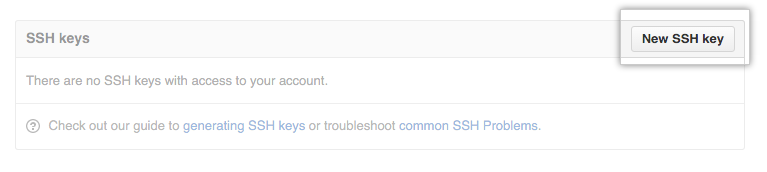
- 아래의 Key값에 복사된 SSH키 붙여넣기
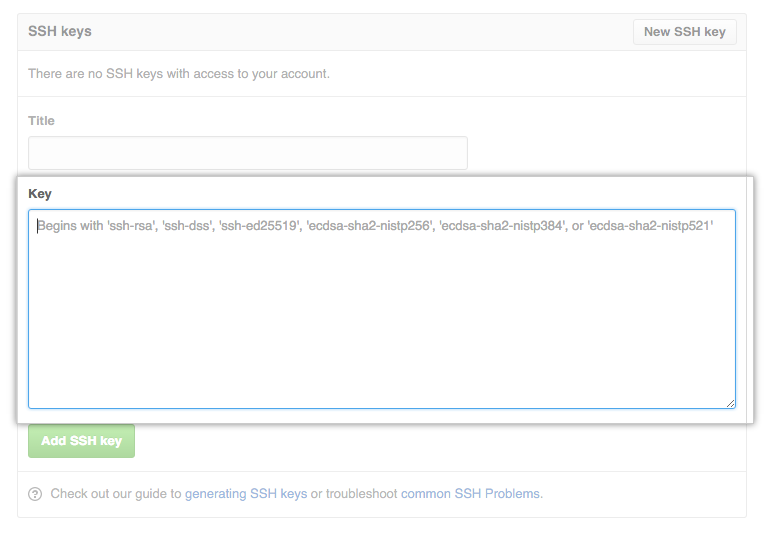
- Add SSH Key 입력
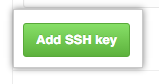
- 암호를 입력하여 최종 확인
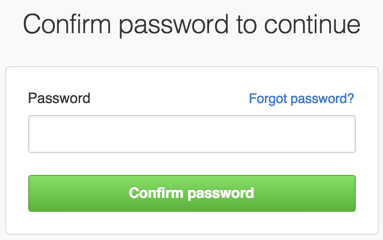
5번. GitHub Repository를 HTTPS에서 SSH로 전환
- 본인의 Repository에서 Clone or Download 버튼 클릭

- SSH 주소로 전환
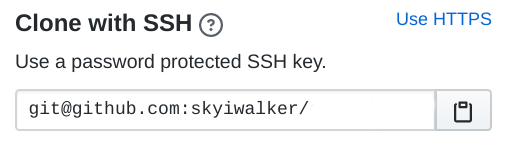
-
해당 SSH 주소 복사 (위의 클립보드 버튼 클릭 혹은 주소 드래그해서 복사)
-
아래의 명령어를 터미널에서 입력(사용자 이름과 저장소입력 본인에 맞게 입력)
(master)$ git config remote.origin.url git@github.com:username/repository.gitThe authenticity of host 'github.com (52.78.231.108)' can't be established.
RSA key fingerprint is SHA256:xxxxxxxxxxxxxxxxxxxxxxxxxxxxxxxxxxxxxxxxxxxx.
Are you sure you want to continue connecting (yes/no)? [Enter 'yes']
Warning: Permanently added 'github.com,52.78.231.108' (RSA) to the list of known hosts.- 암호 입력을 요청하면 앞에서 설정한 암호를 입력하면 된다.
여기까지 마쳤으면 이제 다시 git push -u origin master를 수행해보자.
아마도 잘 될 것이다.
참고:
반응형
'IT-Engineering' 카테고리의 다른 글
| Linux/Ubuntu에서 Nodejs 최신버전(LTS) 설치하기 (0) | 2020.07.02 |
|---|---|
| WebP란 무엇인가 - WebP 확장자 PNG로 저장하기(feat. Google Play Store) (0) | 2020.06.24 |
| 티스토리에서 MathJax로 쉽게 수식 입력하기(feat.LaTeX) (4) | 2020.05.27 |
| MS Word(워드)에 코드 syntax(문법) 강조해서 넣기 (0) | 2020.04.08 |
| 가비아 도메인 소유자 영문 이름 변경 (0) | 2020.04.06 |




댓글